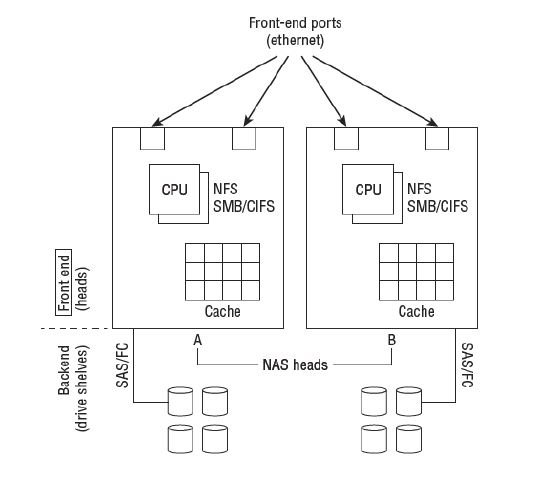Generally NAS storage is often used for unstructured data storage such as shared folders and document repositories. SAN and NAS have been around for years. SAN shares storage at the block level, and NAS shares storage at the file level. SAN and NAS are widely used storage techniques currently used now. However, they are not best suited to the kind of scale demanded by the cloud and Web 2.0–type media such as the large image and video files that are exponentially growing in the social media space. This is where object storage comes into play. Object storage is widely used in public Cloud datacenters than in traditional corporate data centers. We will discuss about Object Storage techniques in next Chapter. Now lets look how NAS works differently when compared to DAS and SAN.
NAS vs. DAS
When comparing NAS to direct-attached storage (DAS), it is important to remember that DAS provides block storage, whereas NAS provides file storage. The key benefits of NAS tend to be scalability and advanced features such as snapshots, remote replication, deduplication, and so on. However, NAS has higher latency and higher $/TB costs than DAS. NAS is the better option if the organization is looking for the efficient file sharing options and DAS is best if the organization is just looking for some storage.
NAS vs. SAN
As discussed earlier, SAN used Block level access and NAS uses file level access. SAN storage shares only raw capacity over a dedicated network, whereas NAS also provides a network-aware filesystem (permissions, file locking, and so on). Each of those has pros and cons. SAN storage needs to be managed at the host by a volume manager layer and have a filesystem written to it, but shares from a NAS do not.
In the real world, NAS is sometimes seen as a bit of a dumping ground for office documents
and rich media files. NAS lends itself naturally to being shared storage for unstructured data, with structured data sets being more commonly deployed on SAN-based block storage.
NAS Arrays Overview
NAS Arrays are specialized compute systems which act as File Servers. NAS Arrays comes in various sizes and shapes suitable for both small and large enterprise organizations. These NAS arays are often specialized custom build computers that pool and share large number of drives. Most NAS arrays also run their own inbuilt software which is highly customized for file serving purposes. The primary goal of any sized NAS array is to pool storage resources and make them available to other hosts as files and folders over an IP network.
The common NAS protocols such as NFS, SMB/CIFS and FTP/SCP are generally comes inbuilt with the NAS arrays. Most NAS arays are built on top of a INTEL architecture and run a Linux kernel and you cannot run any software on them except some permitted antvirus softwares. The backend disk drives of a NAS array can be a part of NAS array or they can also be the LUNs from an external storage array by using NAS Gateway.
However, a standard windows or Linux servers can also be configured as a file server and performs all the same functions as NAS arrays. But NAS arrays gain the popularity because they also provide the usual NFS and SMP/CIFS protocols along with remote replication, snapshots, deduplication and compression. NAS Arrays provide the following benefits.
- Simplified Management – NAS arrays usually have specialized GUIs and CLIs that make managing filesystems, network connections and advanced features simpler. ITt eases the management process because all the file servers are consolidated into a single NAS array. Also patching and code/hardware upgrades are simple and can be done without bringing the system offline.
- Increased Performance – Because NAS arrays pool all the disk resources in the backend, leading to a increased performance. NAS arrays also comes with large DRAM and flash caches to increase performance.
- Increased Data Availability – Additionally, NAS arrays also comes with multiple controllers to provide increased performance and fault tolerance.
- Advanced Features – Some of the advanced features NAS arrays support are advanced RAID protection, snapshots, remote replication, deduplication, compression and hypervisor integration.
Types of NAS Arrays
Traditional NAS Arrays
Traditional NAS arrays are those which are used for only file sharing purposes and they use NFS and CIFS protocols for sharing the files. They can be used in all sized (smaill. medium and large) organizations and these arrays comes as a stand-alone storage arrays and files can be accessed by using only file sharing protocols.
Unified NAS Arrays
Unified NAS Arrays combine traditional NAS arrays with Block SAN Arrays in a single system. These are also known as multi-protocol arrays because they support both file and block protocols. These unified NAS arrays contains separate drive pools for block and file storage purposes in order to keep the I/O of the two protocols types unique and to increase the performance. This is mainly preferred by small and medium organizations who does not want to invest in two separate types of storage systems.
Scale-Out NAS Arrays
Scale-Out NAS arrays bring the increased scalability features which is not available in traditional and Unified NAS arrays. These are commonly used in Cloud and Big Data environment. These arrays also support all the features which are available in traditional and Unified NAS arrays such as NFS and SMB/CIFS protocols over ethernet networks and they also have additional key principles that define scale-out NAS. They are
- Horizontal Scalability – Adding more memory, more storage and more CPU to these servers that the application runs on is called scale-up and and whereas adding more servers each with CPU, memory and storage to the application is referred as scaling out. The NAS system allows us to add more nodes to it with each node having its own CPU, memory and storage to the NAS system. These scale-out NAS systems are often referred as NAS clusters.
- Single Global namespace – Because there is only one filesystem (namespace) and it is accessed by all nodes in the cluster, it can be referred as single global namespace. This will evenly balance data placement at the backend and increase the parellel I/O operation. Scale-out filesystems are often referred as distributed and cluster-aware because the data will be distributed across the entire backend.