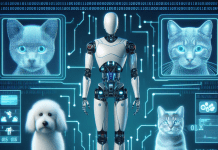The cloud has fundamentally transformed how we design, deploy, and manage IT infrastructure. For cloud engineers and architects, navigating this ever-evolving landscape demands a firm grasp of cloud architecture design principles and best practices. This guide delves into these essential elements, empowering you to build secure, scalable, and cost-effective cloud solutions. We’ll explore common architecture scenarios and how leading cloud providers like AWS, Azure, and Google Cloud offer services to help you construct robust and resilient architectures tailored to your specific needs.
Cloud Architecture Design Principles: The Foundation for Cloud Success
Cloud design principles provide a framework for architects to translate business needs into robust cloud architectures. Here are some key principles to consider when you are working to provide a architecture solution:
1. Elasticity and Scalability:
Cloud environments should readily adapt to fluctuating demands. Utilize auto-scaling features to automatically provision resources based on workload, ensuring optimal performance during peak periods without incurring unnecessary costs during downtime.
- AWS: An e-commerce website experiences traffic spikes during sales events. An architect can implement auto-scaling with Amazon EC2, which automatically adds or removes instances based on CPU utilization. This ensures smooth performance during peak periods without overprovisioning resources during slower times.
- Azure: Similar to AWS, Azure offers autoscaling with Azure Virtual Machines. This allows for automatic scaling based on predefined metrics like CPU, memory, or network traffic.
- Google Cloud: Similarly, Google Cloud Platform (GCP) provides autoscaling for Compute Engine instances, automatically adjusting resources based on user-defined metrics.
- All major clouds offer elasticity (auto-scaling) and scalability (manual scaling), but with some variations. AWS provides the most granular scaling options and fastest speeds, while Azure and GCP are simpler to manage and offer competitive pricing. Consider factors like scaling complexity, latency needs, and team expertise when choosing a provider.
2. Security:
Security is paramount. Implement access controls, encryption (both in transit and at rest), and continuous monitoring to safeguard your data and applications. Leverage cloud provider security features like IAM (Identity and Access Management) and utilize security best practices like least privilege.
Read: 8 robust and proven strategies to fix cloud security issues
- AWS: A company stores sensitive customer data in the cloud. The architect can implements IAM roles with least privilege to restrict access to resources. They also encrypt data at rest with KMS (Key Management Service) and in transit with SSL/TLS. Additionally, they leverage Amazon GuardDuty for continuous threat detection.
- Azure: Azure Active Directory (AAD) can be used to manage user access and permissions for Azure resources. Data encryption at rest and in transit is supported by Azure Key Vault and Azure AD integration provides centralized access control. Azure Security Center offers threat detection and vulnerability management functionalities.
- Google Cloud: Google Cloud Identity and Access Management (IAM) controls access to GCP resources. Customer-managed encryption keys can be stored and managed in Google Cloud Key Management Service (KMS). Cloud Security Command Center provides a unified platform for security posture management and threat detection.
- Evaluate your security needs (Shared responsibility model, Core security features, compliance requirements, Threat detection & response etc) and existing tools/expertise to pick the best fit.
3. Pay-as-You-Go Model:
Embrace the cloud’s cost-effectiveness. Select resource types that align with your workloads and leverage tools like cost optimization reports to identify areas for cost reduction. Consider reserved instances or savings plans for predictable workloads to further optimize costs.
- AWS: A development team uses a cloud environment for testing and development purposes. The architect utilizes AWS Spot Instances, which are unused instances offered at a significantly lower cost. They also leverage serverless functions like AWS Lambda, which only incur charges when invoked, eliminating idle resource costs.
- Azure: Similar to AWS, Azure offers Azure Spot VMs for cost-effective compute resources. Additionally, Azure Functions provide a serverless compute platform similar to AWS Lambda.
- Google Cloud: GCP offers similar options with Compute Engine preemptible VMs and Cloud Functions for serverless execution, both incurring costs only when utilized.
- All three have on-demand pricing, with reserved instances or similar options for predictable workloads (discounted rates). Spot instances (AWS/Azure) offer the most savings but come with an interruption risk. Choosing the provider depends on your specific needs: how predictable your workloads are, and how comfortable you are with potential interruptions for cost savings.
4. Fault Tolerance and High Availability:
Design architectures that can withstand failures without impacting user experience. Implement redundancy across all layers, including compute, storage, and network components. Consider geographically distributed deployments for added fault tolerance. Consider the following example for desinging FT and HA.
Read: High Availability vs Fault Tolerance vs Disaster Recovery
- AWS: A critical financial application requires high availability. The architect implements redundancy across all layers. They deploy the application across multiple Availability Zones (AZs) within a region to mitigate the impact of hardware failures. Additionally, they configure an Elastic Load Balancer (ELB) to distribute traffic across instances, ensuring service remains available even if a single instance fails.
- Azure: Azure offers Availability Sets and Availability Zones to deploy virtual machines with built-in redundancy. Azure Traffic Manager can be used for load balancing across geographically distributed resources.
- Google Cloud: GCP Regions and Zones provide fault isolation for Compute Engine instances. Cloud Load Balancing distributes traffic across instances, ensuring high availability.
- AWS, Azure, and GCP all offer HA with redundancy across zones/regions and failover mechanisms. AWS is mature with granular options but complex configuration. Azure is user-friendly with built-in DR but slightly less comprehensive features. GCP is simple to configure with a focus on containers but has fewer redundancy options and potentially requires more manual DR setup. Pick the provider that best suits your needs for complexity, redundancy options, and desired DR approach.
5. Loose Coupling and Service Orientation:
Break down monolithic applications into smaller, independent services that communicate via well-defined APIs. This promotes modularity, facilitates independent scaling of services, and simplifies deployment and management.
- AWS: A monolithic e-commerce application becomes difficult to manage. The architect refactors the application into independent microservices, each responsible for a specific functionality (e.g., product catalog, shopping cart, checkout). Microservices communicate via APIs like Amazon API Gateway, enabling independent scaling and deployment.
- Azure: Similar to AWS, Azure APIs and Azure Functions can be utilized to implement service-oriented architectures. Azure App Service provides a platform for deploying and managing microservices.
- Google Cloud: GCP Cloud Functions and Cloud Run allow for deploying microservices as serverless functions. API Gateway in Google Cloud provides a centralized management point for APIs.
- Breaking down monolithic applications into smaller, independent microservices (loose coupling and service orientation) is a design approach encouraged across AWS, Azure, and GCP. This offers benefits like agility, scalability, and improved system resilience through independent service updates and failure isolation. However, the increased complexity of managing numerous services can make deployments and debugging more challenging.
- Additionally, monitoring interactions across services and optimizing network traffic become crucial considerations. Ultimately, the decision to implement this architecture depends on your team’s expertise and whether the benefits outweigh the inherent complexity for your specific project.
6. Automation:
Automate repetitive tasks like infrastructure provisioning, configuration management, and application deployments. This reduces human error, increases deployment speed, and ensures consistency across environments. Leverage infrastructure as code (IaC) tools like Terraform or CloudFormation to automate infrastructure provisioning and configuration.
- AWS: A team manually provisions and configures new development environments. The architect utilizes Terraform to define infrastructure as code (IaC). This allows them to automate infrastructure provisioning and configuration across environments, ensuring consistency and reducing human error.
- Azure: Azure Resource Manager (ARM) templates provide a similar IaC functionality for automating infrastructure provisioning and configuration in Azure.
- Google Cloud: GCP offers Cloud Deployment Manager for defining IaC templates that automate resource provisioning and configuration.
- Automating infrastructure provisioning and configuration with Infrastructure as Code (IaC) offers advantages like reduced errors, faster deployments, and consistent environments across AWS (CloudFormation), Azure (ARM templates), and GCP (Deployment Manager).
- However, IaC tools have a learning curve and potential for code errors. Strong version control and testing are essential. Consider using cloud provider managed services for simpler deployments if managing your own infrastructure with IaC seems complex.
7. Monitoring and Observability:
Gain deep visibility into your cloud resources. Implement comprehensive monitoring solutions to track application performance, resource utilization, and potential issues. Utilize cloud provider-specific monitoring tools and dashboards for comprehensive insights. Collect and analyze metrics, logs, and traces to monitor resource utilization, application performance, and potential issues.
Read: Cloud Services comparison AWS vs Azure vs GCP
- AWS: It offers Cloudwatch service which is a comprehensive suite for monitoring metrics, logs, and events. Offers granular control and integrations with other AWS services.
- Azure: Offers Azure Monitor which provides application insights, log analytics, and monitoring for various Azure resources. Integrates well with other Azure services.
- Google Cloud: Google’s Cloud Monitoring & Stackdriver Offers unified monitoring for GCP resources and supports custom metrics and logs. Integrates with Stackdriver suite for deeper analysis.
- Monitoring your cloud environment in AWS (CloudWatch), Azure (Azure Monitor), and GCP (Cloud Monitoring & Stackdriver) is crucial for proactive problem solving, cost optimization, and enhanced security. It provides deep visibility into application health, resource utilization, and potential issues.
- However, setting up comprehensive monitoring can be complex and lead to alert fatigue if not managed properly. Consider the free basic tiers offered by each provider and weigh the effort of setting up advanced features against the potential benefits for your specific needs.
8. Self-Service and Manageability:
Empower developers and operations teams with self-service capabilities. Utilize cloud provider-managed services wherever possible to reduce operational overhead and free up resources for core development activities. Leverage pre-configured, managed services wherever possible. This reduces infrastructure management overhead for your team and frees them to focus on core development activities. Develop self-service portals or tools for authorized users to provision and manage cloud resources based on pre-defined templates or policies. This reduces reliance on central IT teams for routine deployments.
- AWS: Offers AWS Service Catalog for provisioning pre-configured resources, AWS IAM for access control, and AWS CloudFormation for infrastructure automation.
- Azure: Provides Azure Resource Manager (ARM) templates for infrastructure as code, Azure Active Directory (AAD) for identity and access management, and Azure Marketplace for pre-configured solutions.
- Google Cloud: Utilizes Google Cloud Deployment Manager for infrastructure automation, Google Cloud IAM for access control, and Google Cloud Marketplace for pre-built solutions.
- Self-service and manageability are key concepts in AWS, Azure, and GCP. They empower users (developers and operations) by providing self-service portals for resource provisioning, permission management, and access to documentation. This boosts efficiency, reduces IT burden, and accelerates workflows.
- However, it’s a double-edged sword. Improper access controls or lack of training can lead to security risks and uncontrolled costs. Striking a balance is crucial. AWS offers robust controls but can be complex. Azure is user-friendly but might have less granular access control. GCP focuses on simplicity but might have limited customization options. Choose the provider that best suits your security needs, desired user control level, and environment complexity.
In conclusion, by adhering to these core design principles, you can architect secure, scalable, and adaptable cloud applications. Remember, a strong foundation is key. This means prioritizing security with zero-trust models, encryption, and continuous monitoring. Leverage IaC and auto-scaling to ensure your infrastructure adapts to changing demands.
Read: Cloud Computing Basics and Fundamentals – Quick Reference Guide
Embrace the power of microservices to decompose monolithic applications, fostering agility and resilience. Choose the right distributed storage and databases based on your specific data needs. Centralize logging and monitoring with proactive alerts for swift issue identification. Finally, automate deployments with IaC and CI/CD pipelines, integrating automated testing for faster delivery cycles and improved software quality.
By following these principles, you’ll be well-equipped to design and build robust cloud applications that thrive in the ever-evolving technological landscape. Now, go forth and architect the future!