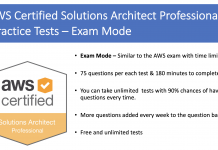You have just set up a large site for a client which involved a huge database which you set up with Amazon RDS to run as a Multi-AZ deployment. You now start to worry about what will happen if the database instance fails. Which statement best describes how this database will function if there is a database failure?
Explanation
Amazon Relational Database Service (Amazon RDS) is a managed service that makes it easy to set up, operate, and scale a relational database in the cloud. It provides cost-efficient and resizable capacity, while managing time-consuming database administration tasks, freeing you up to focus on your applications and business. When you create or modify your DB Instance to run as a Multi-AZ deployment, Amazon RDS automatically provisions and maintains a synchronous “standby” replica in a different Availability Zone. Updates to your DB Instance are synchronously replicated across Availability Zones to the standby in order to keep both in sync and protect your latest database updates against DB Instance failure. During certain types of planned maintenance, or in the unlikely event of DB Instance failure or Availability Zone failure, Amazon RDS will automatically failover to the standby so that you can resume database writes and reads as soon as the standby is promoted. Since the name record for your DB Instance remains the same, your application can resume database operation without the need for manual administrative intervention. With Multi-AZ deployments, replication is transparent: you do not interact directly with the standby, and it cannot be used to serve read traffic. If you are using Amazon RDS for MySQL and are looking to scale read traffic beyond the capacity constraints of a single DB Instance, you can deploy one or more Read Replicas
Explanation
Amazon Relational Database Service (Amazon RDS) is a managed service that makes it easy to set up, operate, and scale a relational database in the cloud. It provides cost-efficient and resizable capacity, while managing time-consuming database administration tasks, freeing you up to focus on your applications and business. When you create or modify your DB Instance to run as a Multi-AZ deployment, Amazon RDS automatically provisions and maintains a synchronous “standby” replica in a different Availability Zone. Updates to your DB Instance are synchronously replicated across Availability Zones to the standby in order to keep both in sync and protect your latest database updates against DB Instance failure. During certain types of planned maintenance, or in the unlikely event of DB Instance failure or Availability Zone failure, Amazon RDS will automatically failover to the standby so that you can resume database writes and reads as soon as the standby is promoted. Since the name record for your DB Instance remains the same, your application can resume database operation without the need for manual administrative intervention. With Multi-AZ deployments, replication is transparent: you do not interact directly with the standby, and it cannot be used to serve read traffic. If you are using Amazon RDS for MySQL and are looking to scale read traffic beyond the capacity constraints of a single DB Instance, you can deploy one or more Read Replicas