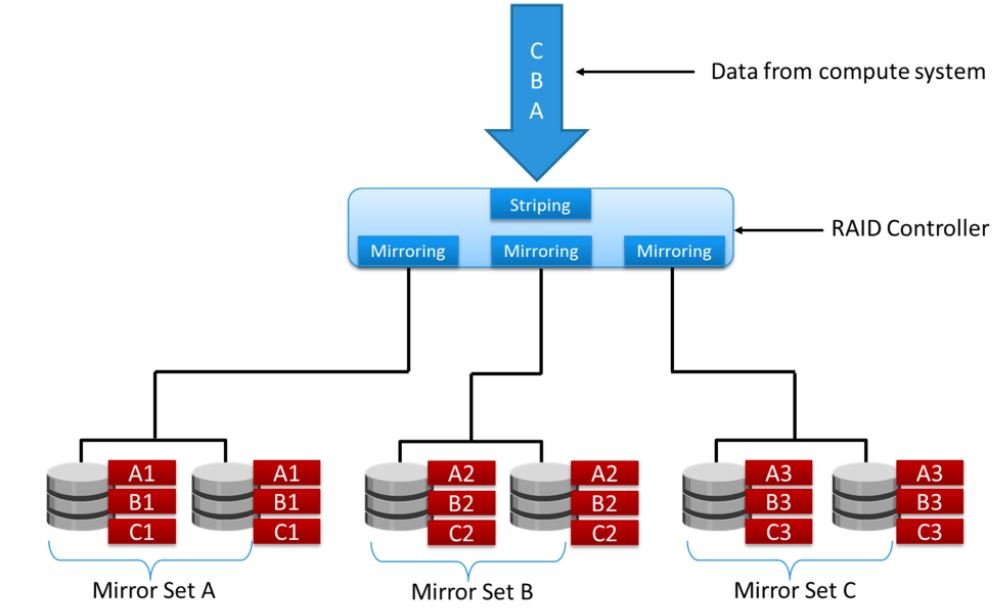RAID 1 uses the mirroring technique. In this RAID configuration, data is mirrored to provide fault tolerance. A RAID 1 set consists of two disk drives and every write is written to both disks. These two disks are often referred as mirrored pair and the mirroring is transparent to the compute system.
When a write request comes to the RAID controller, it is written to both disks in the mirrored pair. Both the disks in this RAID type will always be in sync with each other. For some reason if data is not in sync in the two drives, then the RAID is referred as degraded. It means there is a degraded redundancy and degraded performance. If either of the drives in the RAID set fails, the other can be used to service both reads and writes. If both fail, the data in the RAID set will be lost.
RAID 1 is considered as a high performance and safe RAID level because the act of mirroring writes is computationally lightweight when compared with parity based RAID. It is also considered as safe because the rebuild times can be relatively fast as the full copy of the data still exists on the surviving disk drive and the RAID set can be rebuild through the fast copy rather than a slower parity rebuild.
During disk failure, the impact on data recovery in RAID 1 is the least among all RAID implementations. This is because the RAID controller uses the mirror drive for data recovery. When a drive fails in a RAID 1 set, the set is marked as degraded but all read/write operations will continue and you might see some impact on read performance. Once the failed drive is replaced with a new drive, the RAID set will be rebuilt by the drive copy operation and all the contents of the surviving drive are copied to the new drive and RAID set will be in full redundancy mode.
The only disadvantage of this RAID type is it is expensive. Since it requires double of the storage capacity for mirroring the data, it is required to buy the extra storage space for getting redundancy and protection.
RAID 1 Use Cases
RAID-1 is ideal for mission critical storage, for instance for accounting systems. It is also suitable for small servers in which only two data drives will be used. Choose RAID 1 if
- Applications require high availability and cost is not a constraint.
- High write performance is needed as there is no write penalty for small random writes when compared with RAID 5 and RAID 6.
- High read performance is required as the data read operation can be satisfied from either of the drives in the mirrored pair. This will provide higher IOPS from both the drives which is not available in other RAID types.
Advantages
- RAID 1 offers excellent read speed and a write-speed that is comparable to that of a single drive.
- In case a drive fails, data do not have to be rebuild, they just have to be copied to the replacement drive.
- RAID 1 is a very simple technology.
Disadvantages
- The main disadvantage is that the effective storage capacity is only half of the total drive capacity because all data get written twice.
- Software RAID 1 solutions do not always allow a hot swap of a failed drive. That means the failed drive can only be replaced after powering down the computer it is attached to. For servers that are used simultaneously by many people, this may not be acceptable. Such systems typically use hardware controllers that do support hot swapping.
Go To >> Index Page
Sponsored Links