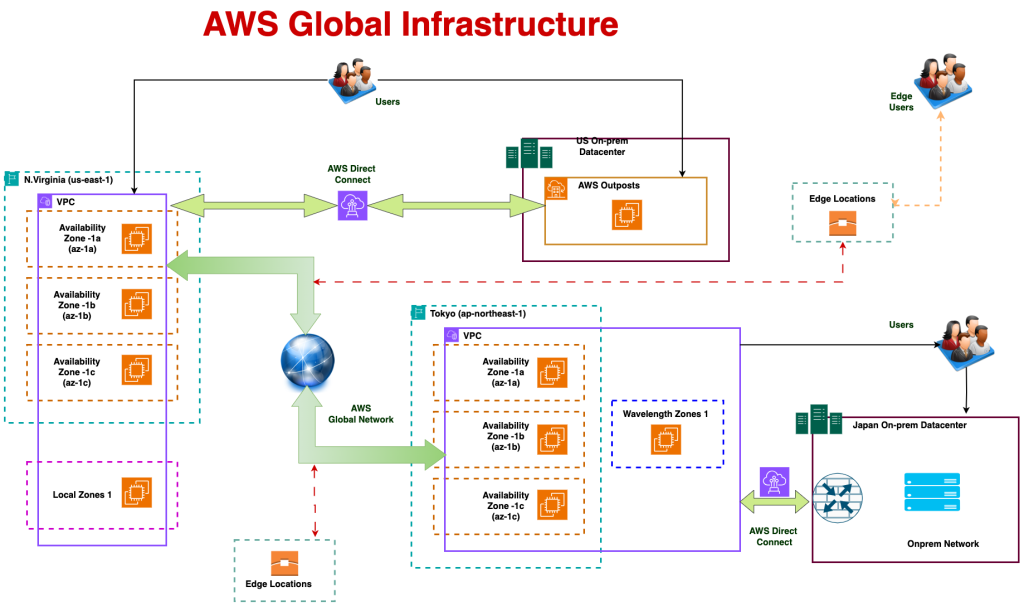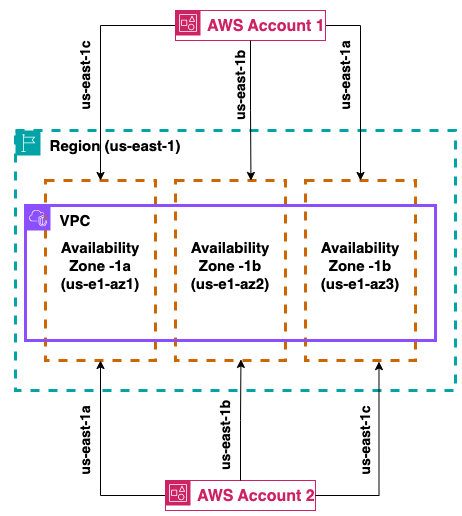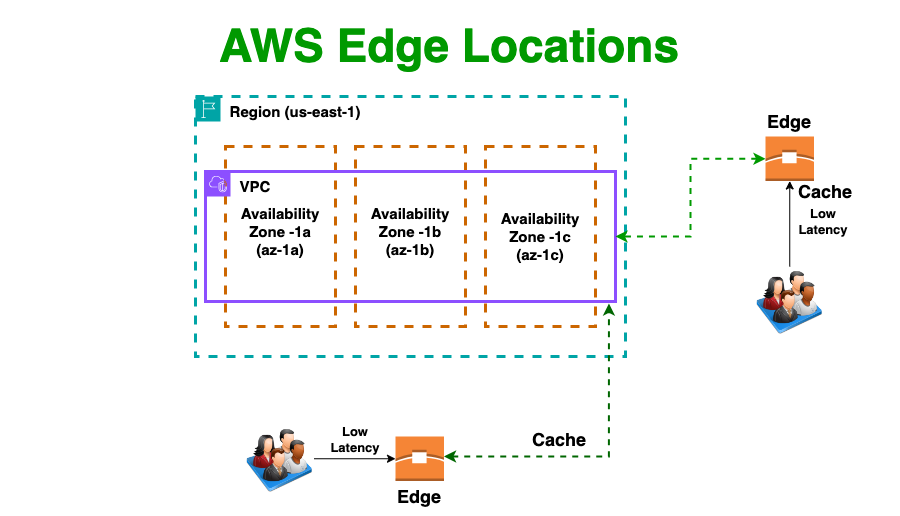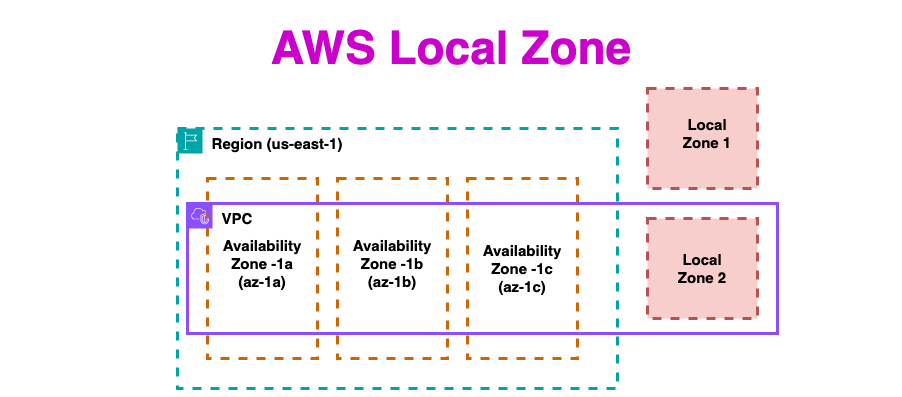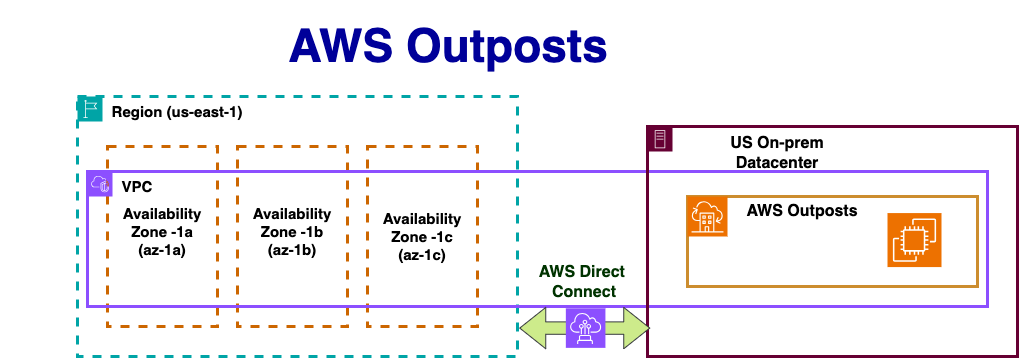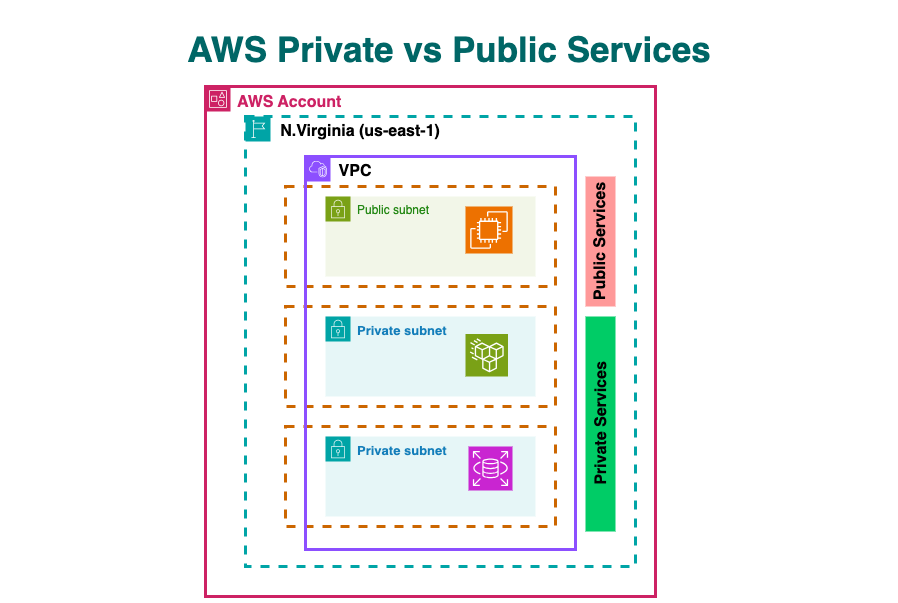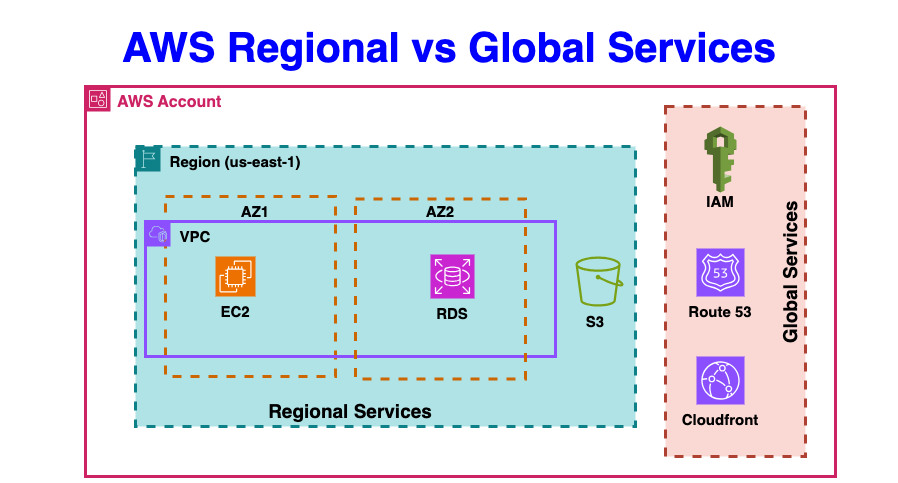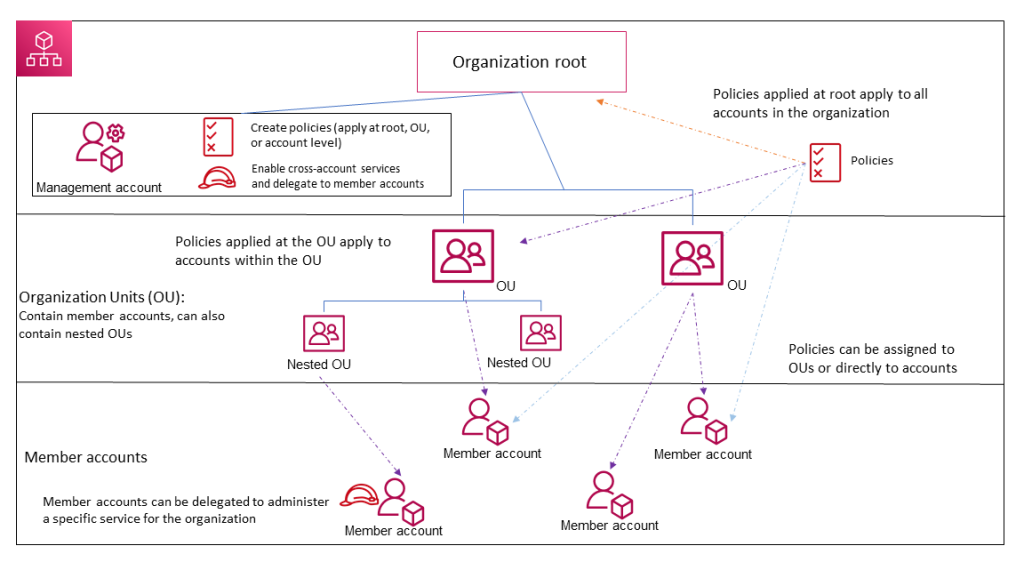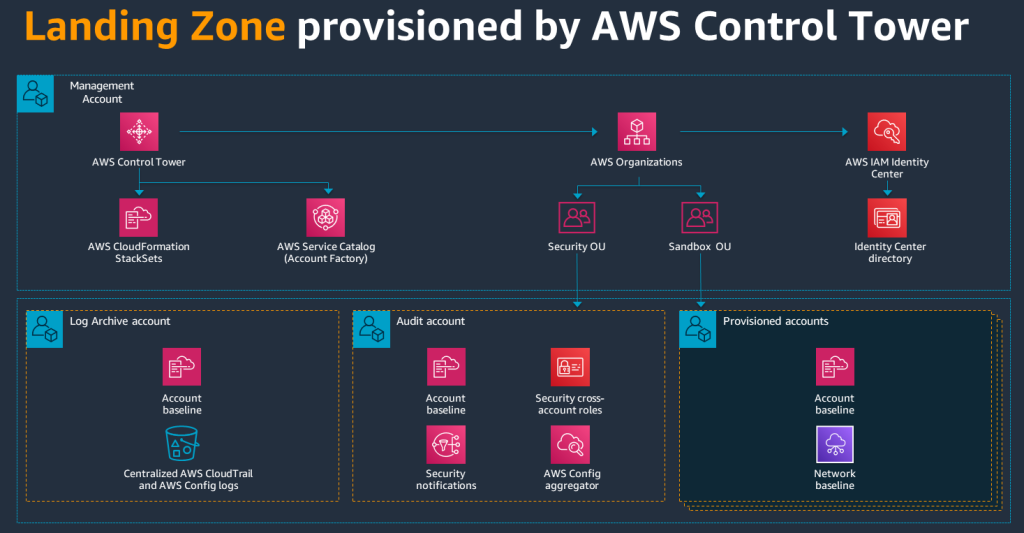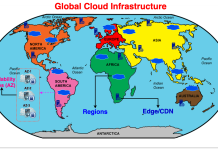The scale of AWS’s global cloud infrastructure is nothing short of impressive. It offers unparalleled flexibility and reach, but with great power comes great responsibility. As a cloud architect, understanding AWS’s global infrastructure and implementing robust account governance is key to unlocking its full potential while maintaining security, cost efficiency, and operational control. Amazon Web Services (AWS) provides a robust global infrastructure to underpin its diverse cloud services. Understanding this infrastructure and employing effective account management strategies are key to creating secure, resilient, and cost-effective cloud solutions. AWS Control Tower streamlines this process, providing a consolidated way to govern and secure multi-account environments.
As cloud architects, our mission is to create robust, secure, and well-organized environments that harness the vast capabilities of AWS’s global infrastructure – spanning multiple regions and availability zones. In this expansive ecosystem, managing a multitude of AWS accounts often becomes a necessity to isolate workloads, optimize costs, and meet compliance standards. AWS Organizations, in conjunction with AWS Control Tower, provides an elegant solution to tame this complexity.
Learn: The architectural components of AWS Landing Zone
In this post, we’ll explore the core components of AWS Organizations, its advanced features, and best practices, empowering you to architect a multi-account AWS environment that is not only secure and scalable but also cost-effective, leveraging the benefits of AWS’s global reach and resilience.
1. Understanding AWS Global Infrastructure
Before diving into account management, let’s explore the foundational elements of AWS’s global infrastructure.
AWS’s infrastructure is built upon a few key components:
- Regions: Geographically isolated areas strategically placed around the globe. Each region offers a complete suite of AWS services.
- Availability Zones (AZs): Distinct locations within a region, designed for fault tolerance and high availability.
- Edge Locations: Strategically placed points of presence that accelerate content delivery and DNS resolution, enhancing user experience.
- Local Zones: Extensions of regions placed near population centers, delivering single-digit millisecond latency for latency-sensitive applications.
- AWS Outposts: A way to run native AWS services on-premises, bridging the gap between the cloud and your data center.
- Wavelength Zones: Integration of AWS services directly into 5G networks, enabling ultra-low latency for mobile and emerging technologies.
- Global Network: The backbone that connects it all, ensuring fast and secure communication between AWS resources.
Lets delve deeper into these important AWS Global infrastructure components.
1. Regions: The Cornerstones of AWS Infrastructure
AWS Regions are geographically dispersed areas across the globe, serving as the foundational building blocks of AWS’s infrastructure. Each Region comprises multiple Availability Zones (AZs) – distinct locations engineered for fault tolerance and high availability. This architecture ensures that if one AZ encounters an issue, your applications and data can seamlessly shift to another AZ within the same Region, minimizing downtime.
Read: Important components of Global Cloud Infrastructure
AWS Regions provide a comprehensive suite of AWS services, enabling you to deploy resources and applications strategically near your target audience. This proximity reduces latency, enhancing the overall user experience. For example, if your primary customer base is in Asia-Pacific region, deploying your resources closer to that Region would be a logical step to optimize performance.
Currently, AWS operates in numerous Regions worldwide, spanning North America, South America, Europe, Asia Pacific, the Middle East, and Africa. AWS is committed to expanding its global presence, continuously adding new Regions and AZs to offer customers greater flexibility and choice. You can check the latest AWS’s global presence here – AWS Global Infrastructure regions list.
Strategic Region Selection
Choosing the right AWS regions is a pivotal decision with long-term implications. Key considerations include:
- Proximity to Users: Minimize latency and optimize responsiveness by deploying resources closer to your user base.
- Compliance and Data Sovereignty: Adhere to legal and regulatory requirements by selecting regions aligned with your data governance policies.
- Service Availability: Not all AWS services are available in every region. Ensure your chosen regions offer the specific services required for your applications.
2. Availability Zones (AZs): Fault Tolerance and High Availability
Within each AWS Region, Availability Zones (AZs) are distinct locations engineered for resilience. Each AZ runs on a independent power sources, networking, and cooling infrastructure. This physical isolation ensures that if one AZ experiences a failure—whether a power outage or natural disaster—the others continue operating seamlessly.
By strategically distributing your resources (e.g., EC2 instances, databases) across multiple AZs, you create a fault-tolerant architecture. Should one AZ go down, your applications automatically failover to another AZ within the same Region, minimizing downtime and maintaining service continuity.
How AZs Enhance Resilience ?
- Load Balancing: AWS Elastic Load Balancing (ELB) intelligently distributes traffic across EC2 instances in different AZs. If an instance fails, ELB reroutes traffic to healthy instances, ensuring uninterrupted access to your applications.
- Database Replication: Amazon RDS supports multi-AZ deployments, automatically replicating your database to a standby instance in another AZ. If the primary instance fails, RDS seamlessly promotes the standby, safeguarding your data and maintaining access.
- Data Storage: Amazon S3, designed for durability, replicates data across multiple facilities within a region (and optionally across regions), ensuring data remains accessible even during AZ outages.
Read: Difference between High Availability, Fault Tolerance and Disaster Recovery
When designing your AWS architecture, especially for mission-critical workloads, consider the availability requirements of your applications and data. Leveraging multiple AZs is a fundamental strategy for achieving high availability and fault tolerance.
Understanding Availability Zones with AZ IDs
In AWS, Availability Zones (AZs) provide isolated environments within a region. To spread your resources across these zones for redundancy, AWS assigns unique codes to each AZ for your account in older regions. However, these codes might not represent the same physical location for different accounts.
Here’s where AZ IDs come in. They are unique identifiers that consistently point to the same physical location across all AWS accounts within a region. This allows you to easily manage resource placement and share resources between accounts while ensuring they reside in the same physical AZ.
For example, consider the us-east-1 region. The code us-east-1a in your account might be a different physical location than us-east-1a in another account. But the AZ ID use1-az1 always refers to the same physical location across all accounts.
By using AZ IDs, you can:
- Share resources between accounts and ensure they reside in the same physical AZ (e.g., sharing a subnet with AZ ID
use1-az2). - Determine the physical location of your resources relative to another account’s resources based on their AZ IDs.
This ensures better coordination and management of resources across accounts within a region.
3. Edge Locations: Optimizing Content Delivery
Edge locations are a critical element of AWS’s global network, serving as the frontline for delivering content and services with minimal latency. They are strategically located points of presence (PoPs) positioned closer to your users than AWS Regions or AZs.
Key Roles of Edge Locations
- Content Delivery Acceleration (CloudFront): AWS’s content delivery network (CDN) caches your content (images, videos, web pages) at edge locations, significantly reducing the distance data travels and improving response times.
- DNS Resolution (Route 53): AWS’s scalable DNS service utilizes edge locations to resolve domain names quickly and reliably, directing users to the nearest server and enhancing the user experience.
- Other Services: Edge locations also power services like AWS Global Accelerator, optimizing application performance by intelligently routing traffic across the AWS global network.
Benefits of Edge Locations
- Reduced Latency: Serving content and resolving DNS queries closer to users significantly reduces latency, resulting in faster page loads.
- Improved Performance: Edge locations offload traffic from origin servers, allowing them to focus on core application logic, boosting overall performance and scalability.
- Global Reach: AWS’s extensive network of edge locations ensures content and services are accessible globally with minimal latency.
- High Availability: Edge locations are designed for high availability, with built-in redundancy and fault tolerance.
4. Local Zones: Bringing the Cloud Closer for Ultra-Low Latency
AWS Local Zones are strategically located extensions of AWS Regions, positioned near major population and industrial centers. They bring select AWS services physically closer to these areas, catering to applications demanding single-digit millisecond latency. Think of them as mini-Regions optimized for high-performance, latency-sensitive workloads.
How Local Zones Work:
Local Zones connect to a parent AWS Region through the AWS network backbone, allowing you to seamlessly extend your existing Virtual Private Cloud (VPC). This creates a unified network environment, enabling you to deploy resources like EC2 instances, EBS volumes, and RDS databases directly within the Local Zone.
Use Cases for Local Zones:
- Real-time Applications: Ideal for applications requiring instantaneous responsiveness, like online gaming, live streaming, AR/VR, and financial trading platforms.
- Content Creation and Media Production: Empower content creators and editors with powerful compute and storage resources close by, accelerating uploads, downloads, and rendering times.
- Hybrid Deployments: Enable architectures with on-premises workloads that seamlessly leverage low-latency processing and cloud resources within the Local Zone.
- Data Residency and Compliance: Address data residency needs by keeping sensitive data within specific geographic boundaries while harnessing the cloud’s scalability and flexibility.
Benefits of Local Zones:
- Ultra-Low Latency: Deliver single-digit millisecond latency for applications near the zone, significantly boosting performance for latency-sensitive workloads.
- Simplified Hybrid Cloud: Extend your VPC effortlessly for seamless integration of on-premises resources with AWS services.
- Flexible Scaling: Scale resources up or down on-demand, aligning with your workload requirements.
- Familiar AWS Experience: Manage resources using the same APIs, tools, and services as in your parent AWS Region.
5. AWS Outposts: AWS Infrastructure On-Premises
AWS Outposts revolutionizes hybrid cloud models by bringing native AWS services into your data center or co-location facility. It’s a fully managed and configurable solution, offering the benefits of cloud computing with the control and security of on-premises infrastructure.
Key Advantages:
- Fully Managed: AWS handles deployment, management, and maintenance, relieving you of infrastructure upkeep burdens.
- Configurable: Tailor the solution to your specific needs with a variety of options, including different server and rack sizes.
- Native AWS Services: Run familiar AWS services on-premises, ensuring consistent operations and seamless integration with your cloud environment.
- Low Latency and Local Data Processing: Process data locally to reduce latency and enhance performance for real-time applications.
- Hybrid Cloud Flexibility: Connect to your AWS cloud region for hybrid deployments and access to the full suite of AWS services.
6. Wavelength Zones: 5G-Powered Ultra-Low Latency
AWS Wavelength Zones embed AWS compute and storage services directly into 5G networks. This groundbreaking integration empowers applications requiring ultra-low latency, such as mobile gaming, AR/VR experiences, and IoT devices.
How It Works:
Wavelength Zones bypass the internet, routing traffic directly through the 5G network to AWS infrastructure embedded within. This drastically reduces the distance data travels, achieving single-digit millisecond latency.
Use Cases and Benefits:
- Mobile Gaming: Enable console-quality mobile gaming experiences with minimal lag.
- AR/VR: Deliver smooth, immersive experiences with instant responsiveness to user interactions.
- Industrial IoT: Empower real-time decision-making for critical applications like predictive maintenance.
- Smart Cities and Connected Vehicles: Provide low-latency edge computing for real-time data processing and analysis.
Key Advantages:
- Unprecedented Low Latency: Achieve single-digit millisecond latency for mobile and emerging technologies.
- Familiar AWS Environment: Leverage the same services, APIs, and tools as in your cloud environment.
- Seamless Integration: Easily extend your AWS infrastructure to the 5G edge.
7. The AWS Global Network: The Backbone of Scalability and Reliability
The AWS Global Network is the robust, high-speed infrastructure that interconnects all AWS Regions and services worldwide. This privately owned and operated network spans continents, providing secure and reliable connectivity for data transfer between your resources, regardless of their location.
Key Advantages:
- Massive Scale and Redundancy: A vast network of fiber optic cables, data centers, and network devices ensures high availability and fault tolerance, capable of handling immense traffic and withstanding disruptions.
- Low Latency and High Performance: Optimized for rapid data transfer between regions, crucial for real-time communication and geographically distributed applications.
- Security: Built with multiple layers of protection, including encryption and access controls, safeguarding your data as it traverses the network.
- Global Reach: A presence across numerous countries enables you to deploy resources near your users worldwide.
- Private Connectivity: Data doesn’t traverse the public internet, enhancing security and performance.
- Integration with AWS Services: Seamlessly integrates with Amazon VPC, Direct Connect, Transit Gateway, and more, offering flexibility for connecting your resources to the AWS cloud.
Empowering Multi-Region Applications:
For applications spanning multiple AWS Regions, the Global Network is essential. It enables:
- Data Replication: Ensure data redundancy and availability by replicating across regions.
- Content Distribution: Deliver content quickly to a global audience through edge locations.
- Load Balancing: Distribute traffic across regions for optimal performance and resilience.
- Hybrid Architectures: Connect on-premises resources to multiple AWS regions, harnessing the strengths of both environments.
The AWS Global Network is a fundamental enabler for building robust, scalable, and highly available applications on AWS. By understanding its capabilities and leveraging its features, you can unlock the full potential of the cloud and deliver exceptional experiences to users worldwide.
AWS Global Infrastructure Component Summary
| Component | Description | Purpose | AWS Services Supported |
|---|---|---|---|
| Region | Geographically isolated area, containing multiple AZs | Basic building block for AWS infrastructure; service deployment | All AWS services |
| Availability Zone | Isolated location within a Region, designed for fault tolerance | High availability and fault tolerance within a region | Most AWS services |
| Edge Location | Point of presence closer to users than Regions or AZs | Accelerate content delivery and DNS resolution | CloudFront, Route 53 |
| Local Zone | Extension of a Region, near population/industrial centers | Ultra-low latency for specific workloads | Select AWS services (e.g., EC2, EBS, RDS) |
| AWS Outposts | AWS infrastructure on-premises | Hybrid cloud solution with on-premises control | Varies depending on configuration |
| Wavelength Zone | AWS infrastructure within 5G networks | Ultra-low latency for 5G applications | Limited AWS services (e.g., EC2, EBS, Lambda) |
| Global Network | High-speed network connecting AWS infrastructure globally | Secure, reliable data transfer between resources | All AWS services |
2. AWS Public and Private Services
AWS offers a broad spectrum of services, each categorized as either public or private, based on accessibility and intended usage. Understanding this distinction is key to architecting secure and efficient solutions.
Public Services:
These services are accessible over the public internet through public endpoints. They’re well-suited for web applications, content delivery networks, and other services that require public accessibility. Examples include Amazon S3, Amazon EC2, Amazon DynamoDB, Amazon API Gateway, Amazon CloudFront, and Amazon Route 53.
Key Considerations:
- Security: Public services demand meticulous configuration of access controls (e.g., IAM policies, security groups) to restrict access to authorized users and applications.
- Flexibility: Offer convenient access for building publicly available services.
Private Services:
Designed for accessibility only within your Virtual Private Cloud (VPC), private services provide an added layer of security by isolating them from the public internet. Examples include Amazon RDS, Amazon Redshift, Amazon ElastiCache, Amazon MQ, and Amazon Elastic File System (EFS).
Key Considerations:
- Enhanced Security: Isolation from the public internet bolsters protection.
- Networking: Requires careful configuration of VPC settings (security groups, network ACLs, routing) to ensure proper traffic flow.
By understanding the distinction between public and private services, you can make informed decisions about how to architect your AWS solutions, balancing accessibility with the security and isolation your applications require.
Choosing the Right Access Model: Public vs. Private Services
The decision to use public or private AWS services hinges on your specific needs and use case. Consider the following factors:
- Data Sensitivity: If you’re handling highly sensitive data, private services, isolated from the public internet, offer enhanced security.
- Accessibility Requirements: Public services are necessary if your application needs to be publicly accessible.
- Network Complexity: Private services may require additional configuration within your VPC (Virtual Private Cloud).
- Cost: Public services might incur data transfer costs when accessed over the internet, while private services typically do not.
Read: Architectural components of Azure Landing Zone
By carefully evaluating these factors, you can choose the appropriate access model for your AWS services, balancing accessibility with the required level of security and efficiency.
3. AWS Regional and Global Services
AWS offers a wide array of services, each with its own operational scope:
-
Regional Services:
The majority of AWS services are regional, meaning resources are tied to a specific AWS Region, with data stored and processed within that region. Examples include:- Amazon EC2 (virtual servers)
- Amazon S3 (object storage)
- Amazon RDS (relational databases)
- Amazon DynamoDB (NoSQL database)
- Amazon Lambda (serverless compute)
-
Global Services:
A smaller subset operates across all AWS regions, providing a unified view and control plane. Examples include:- AWS IAM (identity and access management)
- Amazon CloudFront (content delivery network)
- Amazon Route 53 (DNS service)
- AWS Shield (DDoS protection)
- AWS WAF (web application firewall)
Choosing the Right Service:
Consider these factors when selecting a service:
- Data Residency: If you need to comply with regulations about where data is stored, regional services are essential.
- Global Management: If you need centralized management across multiple regions, global services are beneficial.
- Performance: For latency-sensitive applications, choose regional services and strategically locate resources closer to your users.
Understanding the regional vs. global distinction in AWS services is crucial for designing architectures that meet your performance, security, compliance, and governance goals. By selecting the right services and deploying them strategically, you can maximize the potential of the AWS cloud to build highly available, scalable, and secure applications.
4. AWS Accounts Overview
An AWS account is your unique identifier within the AWS ecosystem. It houses your resources, settings, billing information, and serves as your digital workspace in the cloud.
Creating and Securing Your AWS Account:
- Signing Up: Creating an account is simple, requiring an email and credit card. AWS offers a free tier for experimentation.
- The Root User: The root user is the most powerful entity, with full administrative privileges.
- Securing the Root User: Due to its power, the root user requires strong security measures:
- Use a complex, unique password and enable multi-factor authentication (MFA).
- Avoid using the root user for daily tasks. Create separate IAM users with limited permissions.
Billing and Cost Management
Each AWS account is billed separately. AWS provides tools for monitoring and managing costs:
- Billing Dashboard: Track resource usage and identify cost-saving opportunities.
- Billing Alerts: Get notified when spending reaches predefined thresholds.
- Dedicated Services: Billing for specific services may vary based on usage or pricing plans.
Identity and Access Management (IAM):
IAM allows you to define users, groups, and roles with fine-grained control over permissions. This helps you adhere to the principle of least privilege, granting only the minimum access needed for each user or group.
Multiple AWS Accounts: A Strategy for Effective Governance
While a single account is a good starting point, using multiple accounts offers several benefits:
- Enhanced Security: Isolate environments, reduce attack surfaces, and ensure compliance.
- Improved Cost Management: Track costs granularly, optimize resources, and manage service quotas.
- Streamlined Operations: Decentralize management, simplify access control, and improve scalability.
Considerations:
- Complexity: Managing multiple accounts requires additional planning and effort.
- Increased Operational Overhead: Tasks like user management and billing are multiplied.
- Cross-Account Access: Requires careful planning and implementation of IAM roles and policies.
By understanding the role of AWS accounts and implementing best practices for security and access control, you can establish a solid foundation for your cloud journey. Leveraging multiple accounts can further enhance security, cost management, and operational efficiency as your AWS environment grows.
5. AWS Organizations Overview
As your AWS footprint expands, managing multiple accounts can quickly become complex. AWS Organizations and AWS Control Tower step in to simplify this challenge, providing a robust framework for centralized governance and automated account management.
AWS Organizations: Your Central Command Center
AWS Organizations serves as the hub for managing all your AWS accounts. It introduces a hierarchical structure mirroring your organization, allowing for centralized control and policy enforcement:
- Organization Root: The top-level entity representing your entire organization. Policies set here apply to all member accounts, ensuring a consistent baseline.
- Organizational Units (OUs): Logical groupings of accounts reflecting your organizational structure (e.g., departments, environments). Policies applied to an OU impact all accounts within it.
- Member Accounts: Individual AWS accounts belonging to your organization. They inherit policies from the organization root and any parent OUs.
Understanding the Difference: Org Root vs. Account Root User
- Org Root User: The central administrative account within AWS Organizations, holding ultimate control over all member accounts. It manages account creation, service control policies (SCPs), and overall governance.
- Account Root User: The initial user created within each individual AWS account, possessing full administrative privileges within that specific account. It manages resources, IAM configurations, and permissions within that account.
AWS Organizations Features
AWS Organizations offers features to enhance governance and security:
- Service Control Policies (SCPs): Act as guardrails, defining allowed and denied actions within member accounts. This enforces security best practices, compliance, and cost control.
- Consolidated Billing: Simplifies financial management by providing a single bill for all member accounts, enabling easier cost tracking, allocation, and potential volume discounts.
- Tag Policies: Define tagging standards to be automatically applied to resources across accounts, ensuring consistency and aiding resource management.
Advanced Features:
- AWS Single Sign-On (SSO) and Identity Center: Centralize identity management for seamless access to multiple accounts with one set of credentials.
- Delegated Administrator: Assign specific administrative privileges to designated IAM users or roles within specific OUs, allowing for decentralized management while maintaining control.
- AWS Resource Access Manager (RAM): Securely share resources like subnets, Transit Gateways, and Route 53 Resolver rules across accounts within your organization. This promotes resource efficiency and collaboration while maintaining isolation and adhering to security best practices. Following services can be shared using RAM.
- Amazon VPC Subnets
- AWS Transit Gateway
- AWS Transit Gateway Connect
- Amazon Route 53 Resolver Rules
- Amazon EC2 Image Builder Infrastructure Configuration
- Amazon Redshift Clusters
- Amazon ElastiCache for Redis Replication Groups
- AWS License Manager Configurations
- AWS Resource Groups
- AWS Systems Manager Patch Manager
6. AWS Control Tower Overview
AWS Control Tower builds upon AWS Organizations to automate the setup and governance of a multi-account environment. It offers:
- Pre-packaged Blueprints: Predefined configurations for common use cases, accelerating account setup and ensuring consistency.
- Guardrails: Customizable rules enforcing security and compliance best practices.
- Dashboard: A centralized view for simplified monitoring and management.
- Account Factory: Automate the creation of new accounts based on standardized templates, ensuring consistency and adherence to best practices from the start.
Advanced Governance Techniques and Security
Consider these practices to elevate your governance:
- Tagging: Categorize and track resources across accounts for cost allocation and automation.
- AWS Config: Continuously monitor and record configuration changes.
- CloudTrail: Log API activity for security analysis, troubleshooting, and compliance.
Prioritize Security:
- Least Privilege: Grant only necessary permissions.
- Separation of Duties: Divide administrative tasks among different users.
- Strong Password Policies: Enforce strong passwords and MFA.
- Regular Auditing: Review logs and configurations to detect unauthorized access or configuration drift.
Migration to AWS Organizations:
If you’re already managing multiple AWS accounts, AWS provides tools and guidance to help you smoothly transition them into a centralized AWS Organizations structure.
7. Best Practices for Effective Governance with AWS Organizations: A Cloud Architect’s Guide
AWS Organizations is a powerful tool, but its effectiveness hinges on careful planning and ongoing management. Here’s a deeper dive into best practices and additional tips for cloud architects:
Plan Your Organizational Structure:
- Align with Business Structure: Mirror your company’s organization within AWS Organizations. This facilitates permission management, cost allocation, and policy enforcement aligned with your business units.
- Consider Environments: Create separate OUs for development, testing, and production environments. This isolation prevents accidental changes in production and allows tailoring policies per environment.
- Compliance Boundaries: For sensitive data or regulated industries, isolate workloads in dedicated OUs with stricter security and compliance controls.
Define Clear Policies:
- Comprehensive Policies: Develop well-documented policies covering security, compliance, tagging, naming conventions, and cost management. Ensure all stakeholders understand and can easily access these policies.
- Version Control: Use a system like Git to track policy changes and maintain an audit trail.
Apply SCPs Strategically:
- Start Broad, Refine Later: Begin with broad, high-level SCPs at the organization root to establish a security and compliance baseline. Then create granular SCPs for specific requirements at the OU or account level.
- Deny List Approach: Favor deny list SCPs (explicitly denying actions) over allow list SCPs for a more secure default posture.
- Regularly Review and Test: Periodically review SCPs for effectiveness and alignment with evolving needs. Test them in non-production environments before applying to production.
Regularly Review and Update:
- Continuous Improvement: Governance is ongoing. Regularly assess your OU structure, SCPs, and IAM policies for effectiveness and adaptability to business or regulatory changes.
- Automation: Utilize tools like AWS Config Rules to automate compliance checks and remediation.
Additional Tips for Cloud Architects:
- Well-Architected Framework: Use it as a guide for your AWS Organizations setup.
- Stay Updated: Keep up with AWS service and feature releases.
- Automate: Employ Infrastructure as Code (IaC) tools to automate provisioning and management.
- Monitor and Optimize: Continuously monitor for security threats, performance bottlenecks, and cost-saving opportunities using tools like Amazon CloudWatch and AWS Cost Explorer.
- Delegated Administrator Accounts: Distribute administrative tasks across your organization for improved security and efficiency.
- Cross-Account Access: Utilize IAM roles for secure resource sharing and collaboration between accounts.
- Account Factory Customization: (For AWS Control Tower users) Automate new account provisioning with specific configurations and resources.
- Integration with Other AWS Services: Leverage integrations with services like CloudTrail, AWS Config, and AWS Security Hub to enhance monitoring, compliance, and security across accounts.
- Troubleshooting: Be prepared for challenges like policy conflicts and account dependencies.
- Cost Considerations: Understand the potential cost implications of AWS Organizations, such as Control Tower pricing and cross-account data transfer costs.
- Migration Strategies: Develop a comprehensive plan if migrating existing accounts to AWS Organizations.
By following these best practices, you can harness AWS Organizations’ full power to create a well-governed, secure, and scalable multi-account AWS environment.
8. Summary and Conclusion
As a cloud architect, understanding AWS’s global infrastructure and mastering account governance are essential for building scalable, resilient, and secure solutions.
AWS’s infrastructure, with its diverse components like regions, availability zones, edge locations, local zones, outposts, and wavelength zones, provides unparalleled flexibility to deploy resources strategically. Whether you’re optimizing for low latency, ensuring high availability, or extending the cloud to your on-premises environment, AWS offers a solution tailored to your needs.
However, as your AWS footprint grows, so does the complexity of managing multiple accounts. AWS Organizations and AWS Control Tower emerge as indispensable tools for centralized governance, enabling you to establish a hierarchical structure that aligns with your organization, enforce policies consistently, and automate account management.
By adhering to best practices such as meticulous planning of your organizational structure, defining clear and comprehensive policies, applying service control policies strategically, and embracing automation, you can harness the full power of these tools. Furthermore, integrating with other AWS services like CloudTrail, Config, and Security Hub can elevate your security posture and streamline compliance.
Learn: Basics and Fundamentals of Generative AI
As a cloud architect, your goal is not just to build solutions but to build them right. By taking a proactive approach to account governance, you’re not just managing accounts – you’re architecting a foundation for future success. You’re ensuring that your organization’s cloud infrastructure remains secure, scalable, cost-effective, and aligned with your business objectives as it evolves.
The AWS cloud is a vast and dynamic landscape, and understanding its nuances is key to unlocking its full potential. With AWS Organizations and Control Tower, you have powerful tools at your disposal to not only navigate this landscape but to shape it to your advantage.