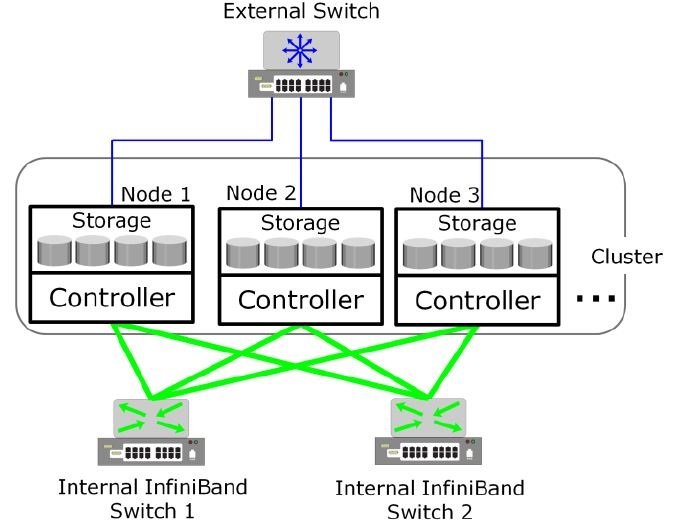As the unstructured data in the NAS environment grows, organizations can deploy a tiered storage environment. This environment optimizes the primary storage for performance and the secondary storage for capacity and cost.
File Level Storage Tiering
Unlike Auto-tiering feature in block based SAN, File Level storage tiering works on the principle of Hierarchical Storage Management (HSM). HSM is a file mobility concept where a policy-engine, which can be software or hardware where policies are configured, facilitates moving files from the primary tiered storage to the secondary tiered storage that meets the predefined policies. In HSM, a hierarchy of storage tier is defined based on parameters such as cost, performance, and/or availability of storage.
For example, the policy engine can be configured to relocate all the files in the primary storage tier that have not been accessed in one month and archive those files to the secondary storage. For each archived file, the policy engine creates a small space-saving stub file in the primary storage that points to the data on the secondary storage. When a user tries to access the file from its original location on the primary storage, the user is transparently provided with the actual file from the secondary storage.
Virtualization in NAS
Before enabling virtualization in NAS, each client knows exactly where its file resources are located. This environment leads to underutilized storage resources and capacity problems because files are bound to a specific NAS device or file server. It may be required to move the files from one server to another because of performance reasons or when the file server fills up. Moving files across the environment is not easy and may make files inaccessible during file movement. Moreover, hosts and applications need to be reconfigured to access the file at the new location. This makes it difficult for storage administrators to improve storage efficiency while maintaining the required service level.
File-level virtualization simplifies file mobility. It provides user or application independence from the location where the files are stored. File-level virtualization facilitates the movement of files across online file servers or NAS devices. This means that while the files are being moved, clients can access their files non-disruptively. Clients can also read their files from the old location and write them back to the new location without realizing that the physical location has changed. This File-Level virtualization is achieved by using an additional unit known as virtualization appliance.
A network-based file sharing environment is composed of multiple file servers or NAS devices. It might be required to move the files from one device to another due to reasons such as cost or performance. File-level virtualization, implemented in NAS or the file server environment, provides a simple, non-disruptive file-mobility solution. File-level virtualization enables the movement of files across NAS devices, even if the files are being accessed by the clients.
File-level virtualization eliminates the dependencies between the data accessed at the file level and the location where the files are physically stored. It creates a logical pool of storage, enabling users to use a logical path rather than a physical path, to access files. A global namespace is used to map the logical path of a file to the physical path names.
Go To >> Index Page
Sponsored Links