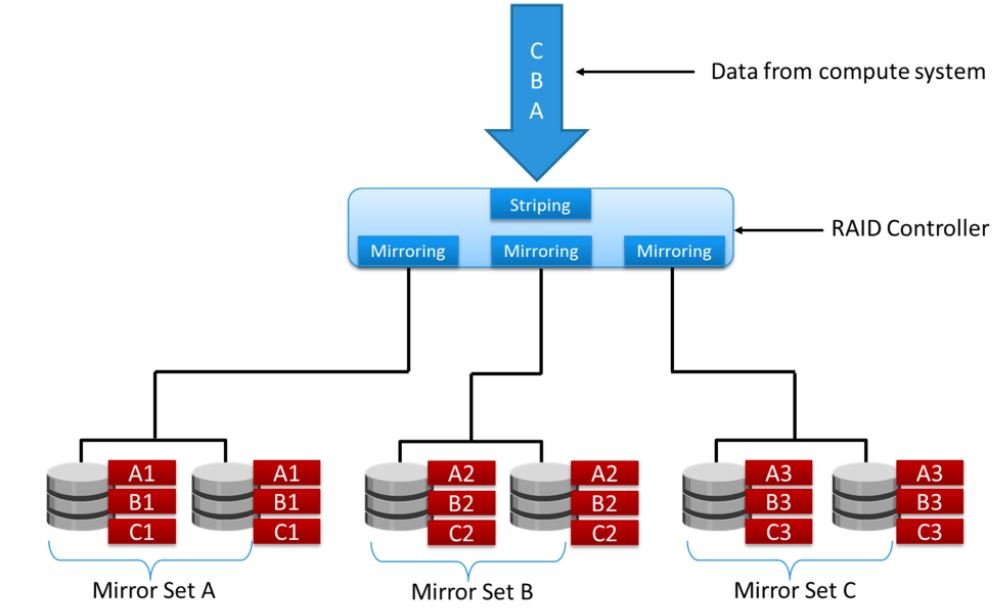RAID 5 is a versatile RAID implementation. It is similar to RAID 4 because it uses striping. The drives (strips) are also independently accessible. The difference between RAID 4 and RAID 5 is the parity location. In RAID 4, parity is written to a dedicated drive, creating a write bottleneck for the parity disk. In RAID 5, parity is distributed across all disks to overcome the write bottleneck of a dedicated parity disk.
RAID 5 is probably the most commonly deployed RAID level but RAID 6 is considered as best practice for all drives that are 1 TB or larger. RAID 5 is known technically as block-level striping with distributed parity.
Block level is not bit or byte level. Block size is arbitrary and maps to the chunk size. Whereas distributed parity tells us that there is no single drive in the RAID set designated as a parity drive. Instead, parity is spread over all the drives in the RAID set.
Even though there is no dedicated parity drive in a RAID 5 set, RAID 5 always reserves the equivalent of one disk worth of blocks, across all drives in the RAID set, for parity. When a drive fails in a RAID set, it needs to be rebuild as soon as possible as the RAID will be running in degraded mode. The degraded RAID mode will decrease the RAID performance and its ability to sustain drive failure will be degraded. IF hot-spare is available, the RAID controller can immediately start rebuilding the set by performing OR (XOR) operations against the surviving data in the set. The XOR operation effectively tells the RAID controller what was on the failed drive, enabling the hot-spare drive to be populated with what was on the failed drive.
RAID 5 Use Cases:
RAID 5 is a good all-round system that combines efficient storage with excellent security and decent performance. It is ideal for file and application servers that have a limited number of data drives.
Advantages
- Read data transactions are very fast while write data transactions are somewhat slower (due to the parity that has to be calculated).
- If a drive fails, you still have access to all data, even while the failed drive is being replaced and the storage controller rebuilds the data on the new drive.
Disadvantages
- Drive failures have an effect on throughput, although this is still acceptable.
- This is complex technology. If one of the disks in an array using 4TB disks fails and is replaced, restoring the data (the rebuild time) may take a day or longer, depending on the load on the array and the speed of the controller. If another disk goes bad during that time, data is lost forever.
Go To >> Index Page
Sponsored Links